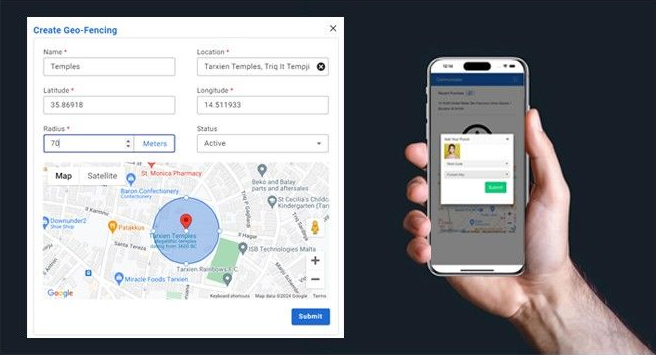TIME AND ATTENDANCE SOFTWARE
The comprehensive and versatile time tracking solution for your business needs
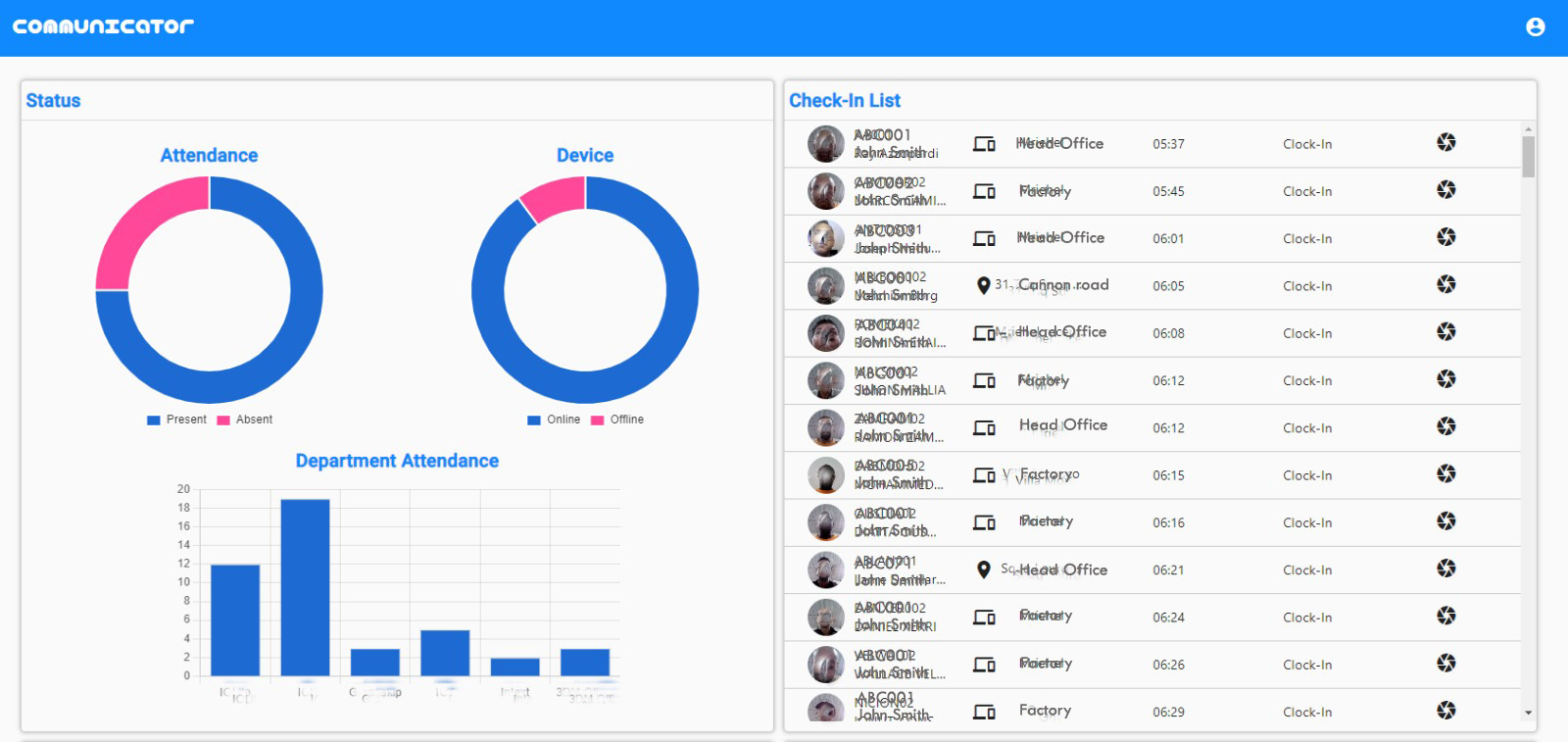
Manage your workforce with Communicator Cloud
In today’s fast-paced business environment, effective time and attendance management is crucial for any organisation’s success. With the advent of cloud-based solutions, companies can now effortlessly automate and optimise their workforce management processes. In this review, we explore the remarkable capabilities of Communicator Cloud, a cutting-edge time and attendance software that offers a range of features to revolutionise your organisation’s time tracking and employee management.
Mobile application
Be ahead of the curve, manage remote and hybrid workers. Enable your team to clock-in from where they work. Communicator Cloud gives you security and peace of mind with mandatory features such as Selfies, Work Code, and Punch Status. Moreover Geo-Fencing enables further control by enabling or restricting multiple_clock-in_locations.